New Rainmeter Skin for my Desktop
July 19, 2012 - 7:04 pm by Joss Whittle L2Program
Currently working on a new skin for my desktop and am really happy with the results so far.
For those that don’t know, Rainmeter is a system for displaying Live Generated Content right on your desktop. It can even be configured so that the elements ignore click events and can’t be moved. Effectively bringing your wallpaper to life!
I started by going on /r/Rainmeter for some inspiration and eventually came across a post which used a rotoscope layer to hide text in the image. In the post the Redditor linked this post on Deviant Art.
From the second the page loaded, I was in love.
Personally I think the original guy cluttered his desktop up a bit too much. I found the original wallpaper at full resolution and set about turning his 1680×150 desktop into one that would work on my 1920×1080.
All of this was pretty easy, the only annoying part was making the rotoscope layer for the foreground sand. In the end to get a good enough edge I had to just manually go along the line very accurately tracing it, and finally adding a 2px feather to hide any imperfections and blend it to the wallpaper.
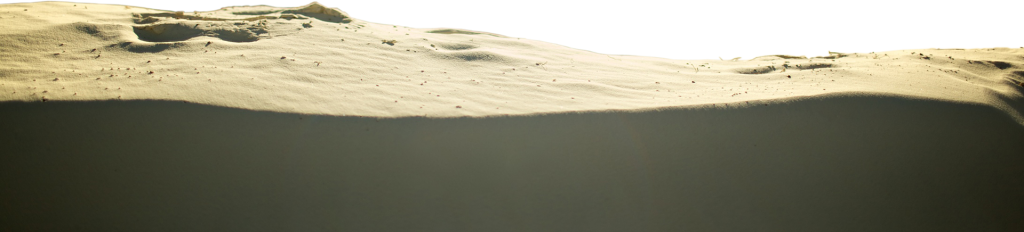
Next came the coding. Rainmeter is written in .ini files. You organise your skin into a base folder, and subfolders for each individual Meter. You can write more than one .ini file into one of those subfolders but Program will only let you turn one of them on at a time. This allows you to build sever alternate versions of the same Meter, so anyone who downloads it can choose their favourite.
Here’s the ini file for the rotoscope layer. It’s the simplest of all the ones in the skin, I just wanted to show you what the code looked like. You can see the code for all the layers in the Gist.
Only thing about this skin that I cannot distribute, sadly, is that I can’t say where or how I got my hands on HelveticaNeue… me hearties. ARRRR!