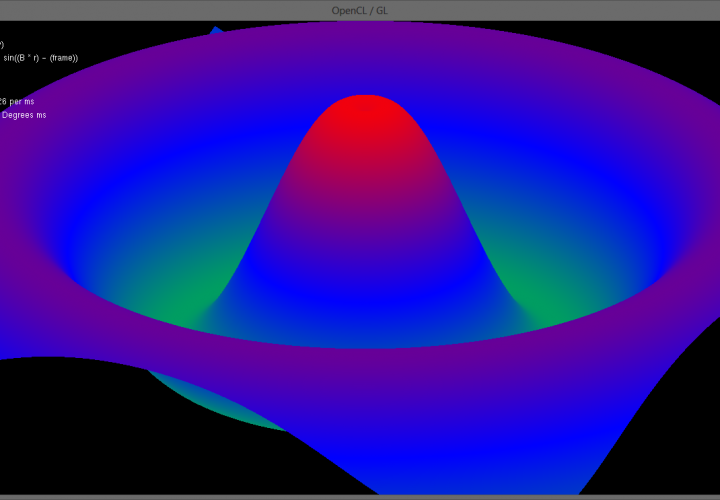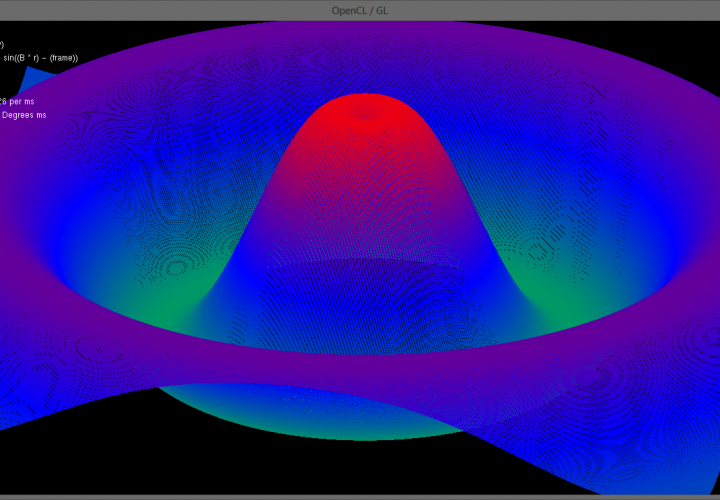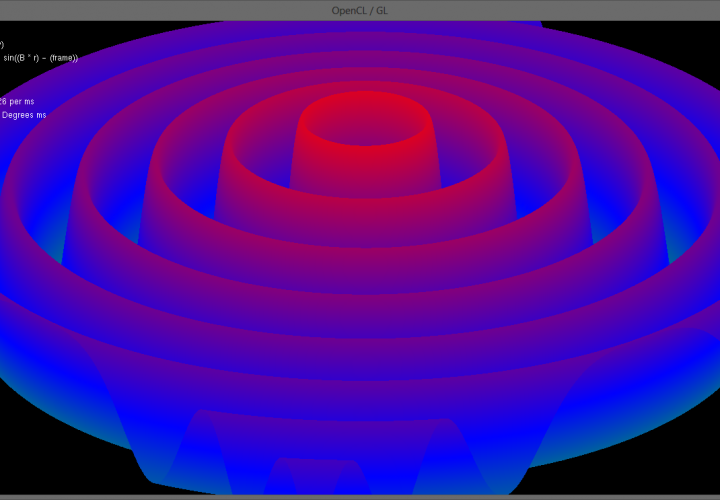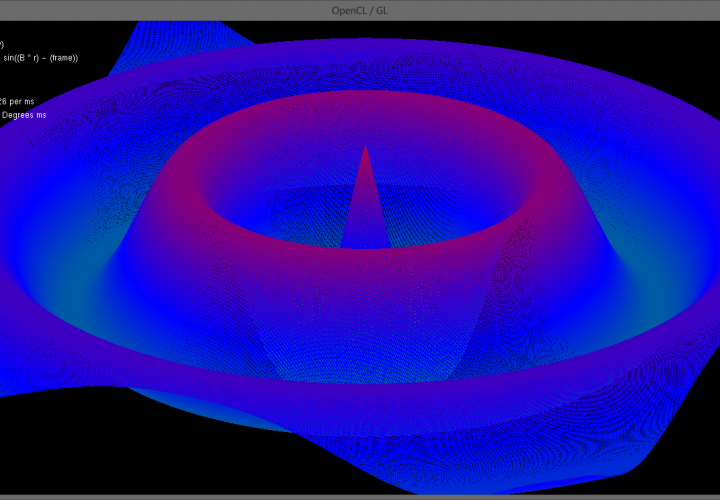Sine Mesh using OpenCL + OpenGL Interop
July 6, 2013 - 11:17 am by Joss Whittle
C/C++ GPGPU Graphics
VIDEO
I’ve been meaning to do it for a while but I have finally gotten around to making a Template for OpenCL & OpenGL Projects in Visual Studio 2012.
The host application is written in C++ using GLew and freeGLUT to interface with OpenGL, and the Amd APP SDK to interface with OpenCL as I am running a ATI 5850 GPU. Building upon the template is fast and easy and really comes down to just a few core functions which differ for each program. Below is a simplified version of the functions each program must implement.
/**
* Setup additional OpenGL resources
* Initialise Arrays, Buffers, VBO's, Textures, ect
* Set default values, and the Global/Local OpenCL sizes
*/
void initResources(void);
/**
* Cleanup CL & GL Resources
* Free up any allocated memory or buffers
*/
void cleanupResources(void);
/**
* Stage the OpenCL Kernel
* Run directly before the kernel is executed
*/
void stageExecuteCL(void);
/**
* Collate the OpenCL Kernel
* Run directly after the kernel is executed
*/
void collateExecuteCL(void);
/**
* Draw additional OpenGL data to the frame
* Use this to draw data to the screen after the kernel has run
*/
void drawAdditional(void);
/**
* Draw strings with OpenGL (Runtime Stats)
* The last step in rendering, draw strings to screen
*/
void drawString(void);Using this frame as a base to build off of I was able to quickly and easily get a demo running. The program in the video above and the images below generates a 1000 * 1000 (1 million) vertex triangular mesh and displays an exponential sine function over it. At each frame OpenCL computes the 3D location of all 1,000,000 points in the mesh which OpenGL then renders. Due to the massively paralleled nature of the OpenCL update code frame rates exceeding 100 frames per second are achieved! (In the video Fraps capped the frame rate at 30fps for smooth capture)
Below is a simplified version of the SineMesh Demo, most of the work is performed in the initialization phase to create the 1000 * 1000 mesh and link the triangles together. The program could be made a lot more efficient if the triangle linking phase was done such that it creates a Triangle Strip as opposed to the current Triangle List. A strip has the benefit of chaining touching triangles together to save the number of vertices which need to be stored in the linking array.
The OpenCL Kernel
// For code readability, a colour is still just a float4 vector
typedef float4 colour;
/**
* Manipulate a OpenGL Mesh stored in a VBO to simulate a mathematical function
*
* @param pos The VBO of vertex positions
* @param col The VBO of vertex colours
* @param attr An array of attributes about the rendering
*/
__kernel void sineMesh(
global float *pos,
global write_only float *col,
global read_only float *attr
) {
// All declarations first
int index, index3, index4;
float frame, grid, x, y, r, a,b, result;
// What node are we in the calculation?
index = get_global_id(0);
index3 = index * 3;
index4 = index * 4;
// Load the animation values into local memory
frame = attr[0];
grid = attr[1];
a = attr[2];
b = attr[3];
// Where are we on the grid?
x = pos[index3];
y = pos[index3 + 1];
// Compute Function relative to our location from (0,0) on the grid
// Makes the function radial around the origin
r = native_sqrt((x*x) + (y*y));
result = native_exp(-r * a) * native_sin((b * r) - (frame));
// Update the Z height with the result
pos[index3 + 2] = result * 2.0f; // Result Height
// Fade from Green through Blue to Red based on the current height
if (result < 0.0f) {
result = clamp(-result, 0.0, 1.0f);
col[index4] = 0.0f;
col[index4 + 1] = result;
} else {
result = clamp(result, 0.0, 1.0f);
col[index4] = result;
col[index4 + 1] = 0.0f;
}
col[index4 + 2] = 1.0f - result;
}The (simplified) Host Program
// How big a mesh do we want N x N?
const int GRID_SIZE = 1000;
// Animation Timing
long m_time = 0, p_time = 0;
// OpenCL/GL Render Texture Buffers
GLuint m_vboTri, m_vboMesh, m_vboColour;
vector<Memory> m_sharedCL;
// Local Arrays for Initializing
float *m_mesh, *m_colour;
int *m_tri;
// Interactive values for Animation and Function Speed
float m_rot = 0.0f, m_step = 0.001f, m_rotSpeed = 0.01f;
// Local Array for sending attributes to kernel along with data
CLArray<float> m_attr;
// How should OpenGL render the mesh?
int m_drawMode = GL_TRIANGLES;
/**
* Setup additional OpenGL resources
* Initialise Arrays, Buffers, VBO's, Textures, ect
* Set default values, and the Global/Local OpenCL sizes
*/
void initResources(void) {
// Set Kernel Params
m_global = NDRange(GRID_SIZE * GRID_SIZE);
m_local = NullRange;
// Number of Vertices
int GRID2 = GRID_SIZE * GRID_SIZE;
// Number of Triangles in an N * N Grid
int TRI_COUNT = ((GRID_SIZE - 1) * (GRID_SIZE - 1) * 2);
// Build Local Arrays
m_mesh = new float[GRID2 * 3];
m_colour = new float[GRID2 * 4];
m_tri = new int[TRI_COUNT * 3];
// Fill Vertex and Colour Array with defaults
for (int y = 0; y < GRID_SIZE; y++) {
for (int x = 0; x < GRID_SIZE; x++) {
// Array Indexes for Insertion
int index3 = 3 * x + 3 * y * GRID_SIZE;
int index4 = 4 * x + 4 * y * GRID_SIZE;
m_mesh[index3] = (((float)x / (float)GRID_SIZE) - 0.5f) * 4.0f; // Mesh X
m_mesh[index3 + 1] = (((float)y / (float)GRID_SIZE) - 0.5f) * 4.0f; // Mesh Y
m_mesh[index3 + 2] = 0.0f; // Mesh Z
m_colour[index4] = 0.0f; // Colour R
m_colour[index4 + 1] = 0.0f; // Colour G
m_colour[index4 + 2] = 1.0f; // Colour B <- Constant Start Colour
m_colour[index4 + 3] = 1.0f; // Colour A
}
}
// Connect up the vertices into the triangle array
int tri = 0;
for (int y = 0; y < GRID_SIZE - 1; y++) {
for (int x = 0; x < GRID_SIZE - 1; x++) {
// Array Indexes for Insertion
int index3 = (x) + (y * GRID_SIZE);
int index3E = (x+1) + (y * GRID_SIZE);
int index3S = (x) + ((y+1) * GRID_SIZE);
int index3SE = (x+1) + ((y+1) * GRID_SIZE);
// For each Vertex 0 -> N-1 Add in the two triangles along it's SE diagonal
m_tri[tri] = index3;
m_tri[tri+1] = index3E;
m_tri[tri+2] = index3SE;
tri+=3;
m_tri[tri] = index3SE;
m_tri[tri+1] = index3S;
m_tri[tri+2] = index3;
tri+=3;
}
}
// Create GL Buffers
// Triangle Buffer
glGenBuffers(1, &m_vboTri);
glBindBuffer(GL_ARRAY_BUFFER, m_vboTri);
glBufferData(GL_ARRAY_BUFFER, TRI_COUNT * 3 * sizeof(int), m_tri, GL_STATIC_DRAW);
// Vertex Buffer (Hook with OpenCL)
glGenBuffers(1, &m_vboMesh);
glBindBuffer(GL_ARRAY_BUFFER, m_vboMesh);
glBufferData(GL_ARRAY_BUFFER, GRID2 * 3 * sizeof(float), m_mesh, GL_STREAM_DRAW);
m_sharedCL.push_back(cl::BufferGL(m_context, CL_MEM_READ_WRITE, m_vboMesh, &err));
m_kernel.setArg(0, m_sharedCL[0]);
// Colour Buffer (Hook with OpenCL)
glGenBuffers(1, &m_vboColour);
glBindBuffer(GL_ARRAY_BUFFER, m_vboColour);
glBufferData(GL_ARRAY_BUFFER, GRID2 * 4 * sizeof(float), m_colour, GL_STREAM_DRAW);
m_sharedCL.push_back(cl::BufferGL(m_context, CL_MEM_WRITE_ONLY, m_vboColour, &err));
m_kernel.setArg(1, m_sharedCL[1]);
// OpenGL Render Settings
glColorMaterial(GL_FRONT_AND_BACK, GL_AMBIENT_AND_DIFFUSE);
glEnable(GL_COLOR_MATERIAL);
glEnable(GL_BLEND);
glBlendFunc(GL_SRC_ALPHA, GL_ONE_MINUS_SRC_ALPHA);
// Set up attribute array
m_attr.init(4, m_context, CL_MEM_READ_ONLY);
m_attr.setAsArg(m_kernel, 2);
m_attr[0] = 0.0f; // Frame
m_attr[1] = (float)GRID_SIZE; // Grid Size
m_attr[2] = 0.75f; // A (Interactive Variable, modifies exponential function)
m_attr[3] = 20.0f; // B (Interactive Variable, modifies sine function)
}
/**
* Cleanup CL & GL Resources
* Free up any allocated memory or buffers
*/
void cleanupResources(void) {
delete[] m_mesh;
delete[] m_colour;
delete[] m_tri;
m_attr.release();
}
/**
* Stage the OpenCL Kernel
* Run directly before the kernel is executed
*/
void stageExecuteCL(void) {
// Work out timing for animation
p_time = m_time;
m_time = glutGet(GLUT_ELAPSED_TIME);
float time = (float)(m_time - p_time);
// Aquire OpenGL VBO's
m_queue.enqueueAcquireGLObjects(&m_sharedCL);
// Update animation and camera rotation
m_rot += time * m_rotSpeed;
m_attr[0] += time * m_step;
m_attr.writeBuffer(m_queue);
}
/**
* Collate the OpenCL Kernel
* Run directly after the kernel is executed
*/
void collateExecuteCL(void) {
m_queue.enqueueReleaseGLObjects(&m_sharedCL);
}
/**
* Draw additional OpenGL data to the frame
* Use this to draw data to the screen after the kernel has run
*/
void drawAdditional(void) {
glShadeModel(GL_SMOOTH);
// Place the camera
glMatrixMode(GL_MODELVIEW);
glLoadIdentity();
glRotatef(-40, 1.0f, 0, 0);
glRotatef(m_rot, 0, 0, 1.0f);
// Load the colour, mesh, and triangle buffers
glBindBuffer(GL_ARRAY_BUFFER, m_vboColour);
glColorPointer(4, GL_FLOAT, 0, 0);
glBindBuffer(GL_ARRAY_BUFFER, m_vboMesh);
glVertexPointer(3, GL_FLOAT, 0, 0);
glBindBuffer(GL_ELEMENT_ARRAY_BUFFER, m_vboTri);
glEnableClientState(GL_VERTEX_ARRAY);
glEnableClientState(GL_COLOR_ARRAY);
// Render the Mesh
glDrawElements(m_drawMode, ((GRID_SIZE - 1) * (GRID_SIZE - 1) * 2) * 3, GL_UNSIGNED_INT, 0);
glDisableClientState(GL_VERTEX_ARRAY);
glDisableClientState(GL_COLOR_ARRAY);
}
/**
* Draw strings with OpenGL (Runtime Stats)
* The last step in rendering, draw strings to screen
*/
void drawString(void) {
glColor3f(1.f, 1.f, 1.f);
glPrintString(5, HEIGHT-35, std::string("Joss Whittle"));
// ... ect
// Print stats and such
}
OpenCL , OpenGL